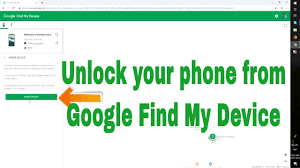How to quickly unlock a phone with a cracked screen
Description
To quickly unlock a phone with a cracked screen, there are several effective methods you can try:
Methods to Unlock a Phone with a Cracked Screen
1.Use a USB Mouse with an OTG Adapter
-
Gather Your Equipment:
- A USB mouse (wired or wireless with a USB dongle).
- A USB OTG (On-The-Go) adapter compatible with your phone’s charging port (Micro USB or USB Type-C).
-
Connect the USB Mouse:
- Plug the USB mouse into the USB port of the OTG adapter.
-
Connect the OTG Adapter to Your Phone:
- Insert the other end of the OTG adapter into your phone’s charging port.
-
Use the Mouse:
- Once connected, a cursor should appear on your phone’s screen. You can now use the mouse to navigate and unlock your phone.
For visual references, you can search for “connect USB mouse using OTG adapter” on platforms like Google Images or YouTube, where you will find various tutorials and images demonstrating this process.

2. Android Debug Bridge (ADB)
If you have previously enabled USB debugging, you can use ADB commands to unlock your phone.Steps:
- Set Up ADB: Download and install the Android SDK on your computer.
- Connect Your Phone: Use a USB cable to connect your phone to the computer.
- Open Command Prompt: Enter the following commands:
bash
adb shell rm /data/system/gesture.key
- Restart Your Device: This should unlock your phone.

3. Samsung Find My Mobile (For Samsung Users)
If you own a Samsung device, you can utilize the “Find My Mobile” service.Steps:
- Log In: Visit the Samsung Find My Mobile website and log in with your Samsung account.
- Unlock Your Device: Follow the prompts to unlock your phone remotely.
This method is user-friendly and does not require any additional hardware.

4. Use an Android Control Tool
You can also use third-party software like AirDroid or Dr.Fone, which allows you to control your phone from a computer remotely.Steps:
- Install Software: Download and install the control tool on your computer.
Connect Your Phone: Follow the instructions provided by the software to access and unlock your device.
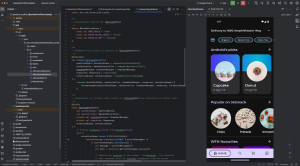
5. Factory Reset via Google Find My Device
As a last resort, if you cannot access your phone at all, you can perform a factory reset using Google Find My Device. This will erase all data, including the lock screen.Steps:
- Log In: Go to Google Find My Device and log in with your Google account.
- Select Your Device: Choose the device you want to reset.
- Factory Reset: Follow the instructions to erase all data.
These methods provide various options depending on your situation, ensuring that you can regain access to your locked phone despite a cracked screen.